|
|
Post by distrigillator on Mar 25, 2015 22:24:41 GMT -9
Hello there! Some time ago I was asked to create a tutorial, how do I make miniatures. Do you have in plans create tutorial "how do you make figurines"? Of course for CWF.  Could you share their workshop? I think, It's hightime do do that. So, let's begin. I) At first, I draw some concepts, scan them and import into "INKSCAPE".  Then I lock the first layer and create a new one in "multiply" mode. II) Next, using "Bezier curves and straight lines" tool draw general, simple parts. 
III) Then change layer mode to "normal" do some details. 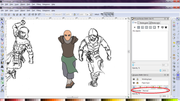 
IV) Next - making shadows and cloud. At first make "paper layer" invisible (1) (it isn't necessary, but very convenient). Then I take necessary part of figure, using "union" tool, create a kind of mask (2), set color to black and opacity to 40% (3). Sometimes step (2) isn't needed, because it may be more convenient to create a shadow like other parts of body (like step II)  
V) Make the back. 
VI) Creating tools has the same character, like steps above. 
VII) Place tools and figure is ready. TA-DAM!  |
|
|
|
Post by pavaro on Mar 26, 2015 7:21:27 GMT -9
Thanks you very much for your tutorial and your time. Will certainly be helpful. How large are your figurines before scan?
|
|
|
|
Post by distrigillator on Mar 26, 2015 13:14:08 GMT -9
It depends of figure I want to make, but usually their height is from 30mm to 50mm.
|
|