|
|
Post by Dave on Sept 25, 2009 0:51:41 GMT -9
Just finished this one, all zipped and ready. With the PDF layers, these little armored shacks come in 5 different color schemes on a single file. You also get a couple of layers of weathering and battle damage, and the footprint piece includes optional layers of rubble and spent bullet casings. 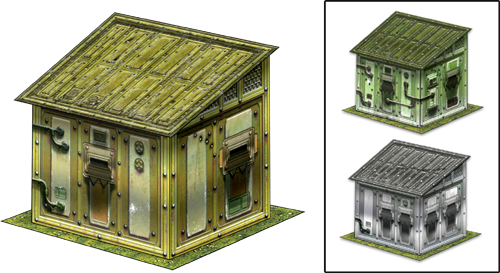 I'm working on an Observation Tower models set that will look great with these outposts. Once the tower's ready, I'll send both designs over to Jim to add to the store. |
|
|
|
Post by silentsquirrel on Sept 25, 2009 4:48:18 GMT -9
Sweet! These are great and I can't wait to see those towers!
|
|
|
|
Post by bobrunnicles on Sept 25, 2009 6:46:24 GMT -9
Sweet! These are great and I can't wait to see those towers! QFT! |
|
|
|
Post by Dave on Sept 25, 2009 9:36:13 GMT -9
Didn't get the Observation Tower finished yet, but I had a couple of hours to spare this morning before heading off my "real" job, so I used the same pattern as the Outpost in order to create this set of garden sheds. 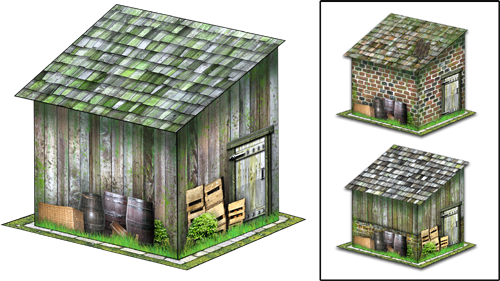 I don't even want Jim to see this one. I think I'm keeping him (too) busy with the other models I've been completing, and all the work that he puts in to get them online.  |
|
|
|
Post by kane on Sept 25, 2009 10:04:13 GMT -9
Since I do not have any of your retail sets yet (soon, I promise!) I have a question. Are all the outer details like crates, logs, et al, able to be turned of through layers or are they a permanent part? They look good, but I prefer details like that to be more 3D instead of textured on. Thanks!
|
|
|
|
Post by Rhannon on Sept 25, 2009 10:07:34 GMT -9
I have a big fondness ( or predilection - I'm sorry but I dont know the right english term for this ) for paper miniatures but I like too paper buildings, and so I have bought your buildings ( excellent works )
I prefer, a bit more, sci-fi themed terrains ( and figs ) and this first piece is very beutiful. congratulations!
Is there the possibility about a fantasy ( a non sci-fi or modern ) texture? Without cans and metallic door? Only wooden walls ?
|
|
|
|
Post by Dave on Sept 25, 2009 11:03:30 GMT -9
Are all the outer details like crates, logs, et al, able to be turned of through layers or are they a permanent part? They look good, but I prefer details like that to be more 3D instead of textured on. Thanks! Yes, you can turn off the exterior layers if you want. You can get down to just bare wall textures, or no textures at all (just pattern lines). So the barrels and plants and tools and doors can all be removed or added easily. |
|
|
|
Post by kane on Sept 25, 2009 11:11:19 GMT -9
Excellent! Thanks, Dave!
|
|
|
|
Post by Dave on Sept 25, 2009 11:23:16 GMT -9
Is there the possibility about a fantasy ( a non sci-fi or modern ) texture? Without cans and metallic door? Only wooden walls ? I do not plan to include futuristic textures along with fantasy textures on the same model. I will keep those as separate models. Although, that's a pretty interesting idea! I would have to find the right kind of model to do that. I want to be able to offer as many options as I can with each model, without the file sizes becoming too big. So far, I have been able to fit about 3-to-5 base textures and about 15 or 20 layers of optional external elements, and I feel that is a good value for the customer and gives a wide range of customization options, without the files becomes so large that they slow down everyone's computer when they view them. If I were to include science-fiction and fantasy textures on the same model, it would cut down on the number of customization options. But that it certainly something for me to think about. Thank you for the idea! |
|
|
|
Post by Dave on Sept 25, 2009 11:29:57 GMT -9
Since I do not have any of your retail sets yet (soon, I promise!) I have a question. Are all the outer details like crates, logs, et al, able to be turned of through layers or are they a permanent part? They look good, but I prefer details like that to be more 3D instead of textured on. Thanks! Oh! I should make it clear that on SOME models, the external textures can't be turned off. For the sci-fi bunker at the top of this page, most of the external items are built-in. You can't remove the gun-slits or pipes or other features. Instead, there are 5 different color schemes to choose from, and then you can add weathering layers to them, and choose which number is printed on the side of the bunker (so that you can print the same bunker color several times, but each one will have a unique number stencilled on the side so they will be individualized a bit). With each model set that I sell, I will make it clear in the product description which kinds of layers can be turned on or off. For the bunkers, I designed these several months ago, before I ever planned to have multiple layers in the PDFs, so I have tried to make the most of the designs by offering them in different colors. For my all-new designs, I will design them with full customization in mind, and you will have much more control over the appearance. |
|
|
|
Post by Dave on Sept 27, 2009 22:00:34 GMT -9
UPDATE!
This armored bunker (simply called The Outpost) is extra special now. There are now two complete Outpost files in this set.
The first page is like my other designs, with base textures and external features all on separate layers so you can remove anything you don't like.
The second page is a BONUS file that includes some quick pre-built designs with fewer optional layers, but heavier weathering. It also includes an additional color scheme that isn't available on the first page.
Both files should look great and give you lots of options, no matter which approach you prefer.
I don't plan to go to these great lengths for all of my models, but I had an opportunity to do something a little special with the Outpost, so I went ahead and did it. I hope you like it!
The Outpost is designed to match the Observation Tower model that I've just completed. With both of these sets, your troops will be well-protected as they defend the frontier.
Hopefully we'll get this one uploaded to RPGNow this week. We're having some technical issues behind the scenes, but I'm sure they'll get sorted out.
|
|
|
|
Post by lordmanimal on Oct 7, 2009 10:06:10 GMT -9
How do you turn on and off layers, if I may be so dense?
|
|
|
|
Post by Floyd on Oct 7, 2009 12:22:51 GMT -9
How do you turn on and off layers, if I may be so dense? In Acrobat viewer 9, under the "VIEW" pull-down menu. Scroll down to the Navigation panel and from that menu select LAYERS. That will display all layers associated with that file. From there you can turn on/off each layer and it's associated effect. ~F ps .I like the texture update Dave.
|
|
|
|
Post by halcy on Oct 12, 2009 8:32:11 GMT -9
Ooh, I like the idea of manipulating the color and weathering till I have just the right bunker..
I also love the garden shed - it's adorable!
|
|