|
|
Post by CinderPig on Aug 26, 2015 18:08:31 GMT -9
This guy is my first attempt at doing a mini. I'm pretty happy with the art, not so happy with my X-acto knife and basing skills  .   demonbarbup.pdf demonbarbup.pdf (1.38 MB) |
|
|
|
Post by squirmydad on Aug 26, 2015 19:02:03 GMT -9
Welcome tydane!  |
|
|
|
Post by Vermin King on Aug 26, 2015 19:04:24 GMT -9
Thanks for joining the forum and participating.
|
|
|
|
Post by CinderPig on Aug 26, 2015 19:09:12 GMT -9
Thanks, guys!
|
|
|
|
Post by eran on Aug 27, 2015 4:32:02 GMT -9
seriously bad-ass looking. Nice style, and welcome to the forum!
|
|
|
|
Post by mproteau (Paper Realms) on Aug 27, 2015 5:33:54 GMT -9
Super! Thanks for sharing! The only thing I'd ask is that you slap your name and maybe the date onto the base of the fig, so if/when I end up cutting it out, I can more easily refer to the original creator if it shows up in a picture.  |
|
|
|
Post by CinderPig on Aug 27, 2015 6:27:27 GMT -9
Super! Thanks for sharing! The only thing I'd ask is that you slap your name and maybe the date onto the base of the fig, so if/when I end up cutting it out, I can more easily refer to the original creator if it shows up in a picture.  Sure thing! I replaced the file in the OP with an updated PDF with the info on the mini itself. |
|
|
|
Post by pavaro on Aug 27, 2015 7:29:49 GMT -9
Can you share how you did it? Maybe tutorial?
|
|
|
|
Post by CinderPig on Aug 27, 2015 10:39:05 GMT -9
Can you share how you did it? Maybe tutorial? Sure, I can swing a little tutorial! My methods don't differ too much from those in Jim's ghoul design tutorial, except I use a stylus and tablet instead of scanning in a physical sketch. Most of what I do can be accomplished with a scanner and the line tool in image editing software, though. 1. I start with a very rough sketch, just to hammer out the pose. Usually I'll have some reference material on hand, like images of other minis or artwork for inspiration.  2. Basic lines. I like to use a 8 pt airbrush for all my line work, as it gives me a nice strong heavy line for the body and I can ease off on the pen pressure for thinner lines in detail spots, like those on the face. For the basic lines I'm too worried about details, especially in areas that will be covered by clothes. This is just a base model that I'll be designing the rest of the mini around. 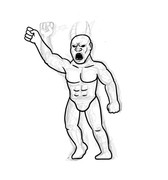 3. Next I reduce the transparency of the basic lines so I can see what I'm doing, make a new layer, and sketch out and "ink" the armor or clothes the model will be wearing.  4. Final line art. I make copies of all my "line" layers and then erase overlapping lines, then merge them. I also do some fine-tuning and maybe add some elements like the horns and skulls. I always make a new layer when adding an element in case I mess something up or want to do a version of the mini that doesn't have skulls dangling from his belt. Once I have everything the way I like it, I merge my layers so the line art all becomes one piece.  5. For the back of the mini, I just copy the final line art and erase most of the interior lines, careful to keep the silhouette the same. Then I sketch and ink the design just like I did for the front. 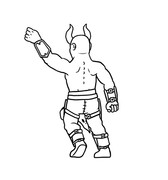 6. Flat colors. Using the magic wand tool, I select a portion of my line art (for instance, the red parts of the armor), then I go up to the menu and select, modify, and expand by 3 pixels. This makes it so the color will go to the edge of the line art, but not past it. Now I make a new layer underneath the line art layer and call it "red" or "armor" or something, and paint bucket it with a color. In some spots you may have to zoom in and manually color in spots that are too small for the magic wand to select. Do this for all the parts of the mini (skin, hair, leather, etc.).  7. Highlights. This is the fun part! Once all my color layers are in order, I lock them (in Photoshop, you do this by clicking the little checkerboard above your layers next to the word "lock") and start gradually airbrushing with a lighter color on top of the flat color using a larger brush set on a lower transparency. It's a lot like painting a 3D miniature at this stage: you highlight the raised areas that are near the "light source" and leave the recessed and shadowed areas darker.  And once you've done the same for the back and stuck a weapon in his hand, that's that! Hopefully that was more helpful than confusing  |
|
|
|
Post by pavaro on Aug 28, 2015 6:28:32 GMT -9
Thanks for excellent tutorial and tips. How big are your sketches? How many centimeters?
|
|
|
|
Post by oldschooldm on Aug 28, 2015 13:49:51 GMT -9
I might print this guy at 150% and use him as a leader-monster in a battle. Well done!
|
|
|
|
Post by CinderPig on Aug 28, 2015 20:07:29 GMT -9
Thanks for excellent tutorial and tips. How big are your sketches? How many centimeters? No problem! The sketch for the demon barb is about 7cm tall (not counting the horns). |
|
|
|
Post by CinderPig on Aug 28, 2015 20:07:41 GMT -9
I might print this guy at 150% and use him as a leader-monster in a battle. Well done! Thanks! Glad you like him  |
|
|
|
Post by greypilgrim on Sept 1, 2015 10:59:03 GMT -9
This is only your *first* effort?
I only wish I could ever get that good.
Even if you don't win - KEEP IT UP !
|
|
|
|
Post by CinderPig on Sept 2, 2015 5:34:18 GMT -9
This is only your *first* effort? I only wish I could ever get that good. Even if you don't win - KEEP IT UP ! Thanks!  I'm already working on some more minis in the same style as this guy! |
|
|
|
Post by BlackCat13 on Sept 3, 2015 12:13:48 GMT -9
Wow! He looks great! Welcome to the forums.
|
|
|
|
Post by Vermin King on Oct 8, 2015 3:59:21 GMT -9
Wow, I just had to run an illustration for some folks by the name of Tydan. I just thought it was coincidental.
Is that your set on RPG Now?
|
|
|
|
Post by CinderPig on Oct 9, 2015 17:06:24 GMT -9
Wow, I just had to run an illustration for some folks by the name of Tydan. I just thought it was coincidental. Is that your set on RPG Now? ? Yep, it's mine! |
|
|
|
Post by Vermin King on Oct 9, 2015 17:09:46 GMT -9
Nicely done, sir
|
|
|
|
Post by pavaro on Feb 3, 2016 21:06:22 GMT -9
|
|
|
|
Post by bluecloud2k2 on Feb 4, 2016 1:13:52 GMT -9
He already said the demon barbarian sketch is 7 cm tall. |
|
|
|
Post by pavaro on Feb 4, 2016 9:40:21 GMT -9
Oops .. My fault, because this post does not appear to me before.
|
|