|
|
Post by Vermin King on Jan 27, 2018 9:36:21 GMT -9
The theme for this month's HOARD is  Elder God Valentines Elder God Valentines  This can be any sort of miniature figure or model on the above theme or feel free to submit miniatures off theme. If you submit a figure, they must include both front and rear art, have a proper trimming outline, and include instructions for multi-part models. Recolors and figure mods are encouraged, and even uncolored designs are welcome. No nudity or sexuality, but bloody gory and horrifying is encouraged. If you have questions about how to design your entries, like formats, resolution, and stuff like that, see the HOARD GUIDELINES in this forum category. Entries for the Hoard will be accepted until the last day of February, 2018. As wyvern stated, 'February 2018 brings the 90th anniversary of the publishing of H P Lovecraft's short story "The Call of Cthulhu" in Weird Tales Vol. 11, No. 2, so maybe a good time to revisit all things Lovecraftian?' And pulp fits in here, too, I think. |
|
|
|
Post by cowboyleland on Jan 27, 2018 10:59:59 GMT -9
|
|
|
|
Post by Punkrabbitt on Jan 31, 2018 16:22:40 GMT -9
Originally for the January Hoard, these guys are a better thematic fit this month. Here are the small Strider bugs:  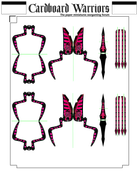 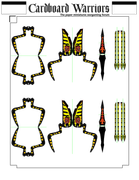 |
|
|
|
Post by Vermin King on Feb 3, 2018 20:53:59 GMT -9
|
|
|
|
Post by Vermin King on Feb 7, 2018 4:55:26 GMT -9
It is very quiet here
|
|
|
|
Post by yifferman on Feb 7, 2018 6:42:53 GMT -9
yep, but whit some luv, all work |
|
|
|
Post by cowboyleland on Feb 7, 2018 6:56:23 GMT -9
I have started on the backs for the investigators on scarecrow's Elder Thing. They are actually 3/4 views despite looking like profiles so there is a bigger difference than I originally expected. Adding the thicker outlines is proving to be the tedious part. |
|
|
|
Post by Toman on Feb 7, 2018 8:17:58 GMT -9
worked on this for about an hour. I think the resolution was to low when I started. First time making anything from scratch in gimp. 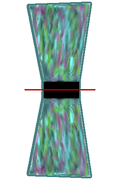 |
|
|
|
Post by Vermin King on Feb 7, 2018 8:35:13 GMT -9
Did you have Gimp set at 300 dpi? It likes to revert itself to 100 dpi
|
|
|
|
Post by squirmydad on Feb 7, 2018 8:40:37 GMT -9
|
|
|
|
Post by Toman on Feb 7, 2018 9:43:36 GMT -9
played around for another hour. I don't think anything will become of this but if it does I found a nice flame template that I will use.
|
|
|
|
Post by Vermin King on Feb 7, 2018 10:30:11 GMT -9
For those who did not know it, there is a vast collection of his work at www.hplovecraft.com/, with links to some of his autographed manuscripts in the Brown University collection |
|
|
|
Post by Punkrabbitt on Feb 7, 2018 11:58:53 GMT -9
Adding the thicker outlines is proving to be the tedious part. I can't make a figure from scratch to save my life, but when I mix 'n match, the outline is usually the quickest, easiest part. I don't even know hiw to describe my method, though. |
|
|
|
Post by Punkrabbitt on Feb 7, 2018 11:59:25 GMT -9
Did you have Gimp set at 300 dpi? It likes to revert itself to 100 dpi Most. Annoying. Thing. Ever. Seriously. |
|
|
|
Post by Punkrabbitt on Feb 7, 2018 12:00:23 GMT -9
worked on this for about an hour. I think the resolution was to low when I started. First time making anything from scratch in gimp. 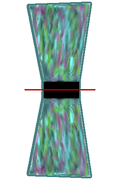 Looks good to me. ¿You can try opening in in 300 dpi and blurring it a little? I really like it. Do mind if I work on it a little if I have the time? |
|
|
|
Post by Vermin King on Feb 7, 2018 13:06:27 GMT -9
I have started on the backs for the investigators on scarecrow's Elder Thing. They are actually 3/4 views despite looking like profiles so there is a bigger difference than I originally expected. Adding the thicker outlines is proving to be the tedious part. Okay, figures aren't my thing, though I was giving some thought to giving my green hooded figure from Halloween a Lovecraftian make-over. But then I saw this ...  Nothing against grendelsmother64's oldtimers, but they came after the 1926-28 time frame. And I would really like to do a late 1910's to early 1920's auto. There was a certain class to those automobiles. Do the investigators need a ride? |
|
|
|
Post by Toman on Feb 7, 2018 13:11:39 GMT -9
worked on this for about an hour. I think the resolution was to low when I started. First time making anything from scratch in gimp. 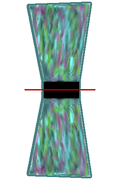 Looks good to me. ¿You can try opening in in 300 dpi and blurring it a little? I really like it. Do mind if I work on it a little if I have the time? Help yourself. |
|
|
|
Post by mproteau (Paper Realms) on Feb 7, 2018 13:29:12 GMT -9
Did you have Gimp set at 300 dpi? It likes to revert itself to 100 dpi Most. Annoying. Thing. Ever. Seriously. Edit > Preferences > Default Image I have mine set to 8.5x11" at 300dpi, so that's what I get when I start a new image. |
|
|
|
Post by mproteau (Paper Realms) on Feb 7, 2018 13:38:47 GMT -9
Adding the thicker outlines is proving to be the tedious part. I can't make a figure from scratch to save my life, but when I mix 'n match, the outline is usually the quickest, easiest part. I don't even know hiw to describe my method, though. 1) I like to have the mini front/back on a separate layer from the tab. 2) Create an empty layer beneath your mini front/back layer and select it so it is activated. 3) Alt-click on your mini front/back layer in the Layers window. This'll select the non-transparent pixels. 4) Select > Grow... and grow the selection by like 40 pixels. 5) Ctrl+, will fill the selection with the foreground color. Ctrl+. will fill with the background color. If your mini front/back layer has some fuzziness to its border that you'd like to get rid of, you can try this: 1) Select the mini front/back layer in the Layers window. 2) Select the Fuzzy Select tool. 3) Enable Antialiasing and Feather edges, and click OUTSIDE the painted mini front/back area. This'll select stuff around the mini. 4) Grow the selection by a pixel or two, and hit the delete key to clear it. 5) Grow the selection by enough pixels to have selected whatever border is already around your mini. 6) Layer > Transparency > Color to Alpha Usually, it's white that gets in the way, so make sure white is selected. This will turn all white values into a (semi) transparent pixel. Those steps can help quickly clean up the edges around the mini. I prefer to see the extra border deleted where it would overlap the sides of the mini's tab. I create a rectangular selection across the page with the top and bottom of the selection aligned with the top and bottom of the mini tabs. I select the layer with the black border and clear the selection. This isn't always the right thing to do, but it's sometimes better than making it hard to know where to cut the tab so that it fits nicely into Litko bases.  |
|
|
|
Post by cowboyleland on Feb 7, 2018 14:23:52 GMT -9
Do the investigators need a ride? Boy, do they. mproteau (Paper Realms): I think the second method will help me out. I will give it a try next week. Tonight it is off to gaming! |
|
|
|
Post by Punkrabbitt on Feb 7, 2018 15:54:32 GMT -9
Toman , I played around with it a little and here it is with a wavy frame at 300 dpi:  I can do it with the straight frame instead if you like. THAT will take me like five minutes at most 
|
|
|
|
Post by Toman on Feb 7, 2018 16:15:15 GMT -9
Toman , I played around with it a little and here it is with a wavy frame at 300 dpi:  I can do it with the straight frame instead if you like. THAT will take me like five minutes at most  looks cool. I only did straight because I was lazy and I got frustrated. |
|
|
|
Post by mproteau (Paper Realms) on Feb 7, 2018 18:05:47 GMT -9
In gimp, pick the round brush for painting. Turn jitter on, and draw straight or wavy lines on a new layer. Play with the jitter amount and you’ll find you might get some nice effects. The same is true with the eraser tool. You can freehand erase the outer edge with a little hitter applied for nice rough effects.
|
|
|
|
Post by Punkrabbitt on Feb 9, 2018 7:33:19 GMT -9
|
|
|
|
Post by marzman on Feb 9, 2018 20:25:14 GMT -9
Love the Striders, I'm trying to get them to blow up even bigger! Maybe 3 pages, one for the body, one for the paired legs and the final bits. Freekin Gimp. . .
|
|
|
|
Post by Punkrabbitt on Feb 9, 2018 21:57:57 GMT -9
Love the Striders, I'm trying to get them to blow up even bigger! Maybe 3 pages, one for the body, one for the paired legs and the final bits. Freekin Gimp. . . I'd love to see one that size built, preferably next to the other sizes  |
|
|
|
Post by madmanmike on Feb 12, 2018 17:26:21 GMT -9
Is anyone doing cultists?  |
|
|
|
Post by Vermin King on Feb 12, 2018 17:49:15 GMT -9
Looks like we have one.
|
|
|
|
Post by Toman on Feb 12, 2018 19:02:57 GMT -9
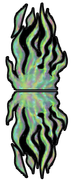 played around with this for a while. I like it better then the first design. |
|
|
|
Post by Vermin King on Feb 13, 2018 19:48:58 GMT -9
Took a little time tonight to see if I can recycle the Halloween Specter into a robed squid-dude. It is extremely entertaining to mod photos of squids. Maybe I need more sleep
It hasn't been difficult to mod squid into faces and entire heads, but pulling off tentacle appendages has not been going well
|
|